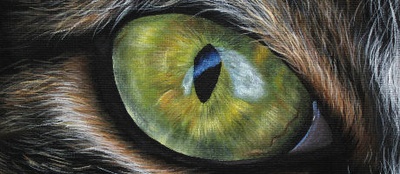Get Started
choose your favorite package
Having trouble deciding which package to choose? Ask our experts for a detailed comparison
All of my tutorials are in English. In the YouTube settings on the right lower corner of the video there is usually the option to turn on subtitles/captions however this is generated by YouTube so although majority of videos can have captions enabled, not all of the videos may have this option.
Yes. My membership platform has been designed to work on all devices (desktops, laptops, android and apple devices).
Using your internet browser on the device you wish to use, type in www.zaratomsart.com. If you have an active membership you’ll then need to log in or create an account if you’re wanting to join. Once logged in you can gain access to all content within your membership on any device that has internet connection.
99% of my tutorials are created from royalty free photographs. I am happy for you to sell, make prints of your version.
There are a couple of tutorials where I have purchased reference photographs from Wildlife Reference Photos. In these cases, you’d need to purchase the photograph
from them in order to follow a long and sell your version. Wildlife Reference Photos is a great site for beautiful, great quality images for a great price.
If you’re sharing it online, social media, I would very much appreciate if you could give a little mention to my tutorials here =).
Yes, no problem. Your tutorial subscription can be adjusted and customised at any time.
If you would like to learn other mediums or you possibly have joined multiple tiers and you feel you want to focus on one medium, you can simply add and remove tiers from your membership.
If you do remove/cancel a tier you’ll remain to have access to the content within that tier until midnight of the intended renewal date.
Steps on how to change tiers:
- Go to ‘Account’ in the top right corner
- Click the purple ‘add a new tier’ button on the right side of the screen
- Select the tier you wish to add
- Complete the payment steps to add that tier to your membership
When a tier is added to a subscription, you will gain immediate access to the content within that tier.
Absolutely. The way my membership platform has been designed means that you can add and remove multiple tiers to your subscription. Like a pick & mix! This means you only pay for the medium you are looking to learn.
For the last 2+ years, all of my tutorials have been uploaded in real time with a voice over whilst I paint/draw.
This format makes the tutorials very step by step as there are no parts that are sped up or cut out making more complex projects easier to tackle.
I have a range of subjects, some that are easier and more suited to artists who may be newer to the medium and others that are more involved. In every lesson, I explain each process thoroughly. From how to create the initial outline to the key fundamental techniques that are required for painting/drawing highly detailed, realistic art.
If you are unsure on which tutorial to start with, feel free to contact me and I’d be more than happy to advise.
Each tier gets at least one new tutorial every month. From time to time, I’ll create bonus videos where I answer questions or show specific techniques and upload as extra content.
You will be charged on the day you join the tier. Your membership will continue to renew on that date each month going forward until cancelled. For example, if you join on the 12th May, you’ll next be charged on the 12th June.
You can see all details regarding renewal dates by heading to the ‘Subscriptions’ tab in your account settings.
Yes, of course. Cancelling a membership is very easy. When cancelling, you will remain to have access to all tutorials within the tier you have cancelled up until midnight of the renewal date. For example, if you join on the 10th March and cancel on the 25th March, you will continue to have access to your subscription until midnight of the 9th April.
Steps on how to cancel:
- Go to ‘Account’ in the top right corner
- Click subscriptions on the left side of the screen
- Click the three arrows at the far right side of the tier you wish to cancel
- Click ‘Cancel’
Ready to get started?
No matter what stage you are at in your art journey, I am devoted to helping you improve your art skills.
All tutorials from the last 2+ years have been recorded with a voice over whilst I work. No parts are sped up or cut out. This makes all of the lessons, even larger more complex projects, step by step.
I’m really looking forward to working together to help you achieve your art ambitions.